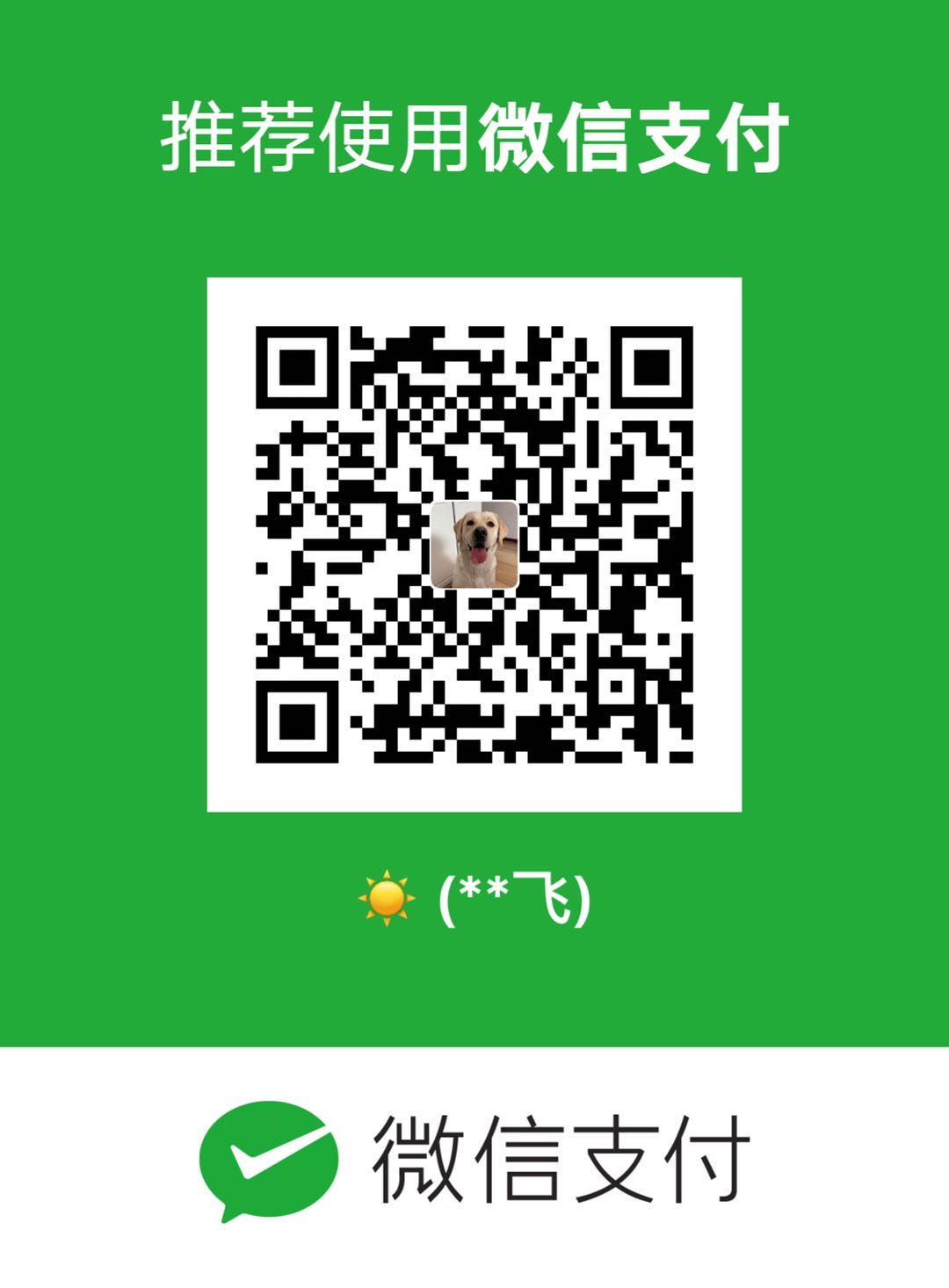vw 移动端适配方案
最近做了几个 h5 项目,适配采用 postcss-px-to-viewport,效果还可以。
- 首先安装依赖
1 | yarn add postcss-px-to-viewport --dev |
postcss-px-to-viewport 是基于 postcss 的一个插件,将 px 转 viewport 的。
2. 然后创建postcssrc.config.js,将自己设计稿的宽度等一系列配置写进去。
拿vant举例子,vant的设计稿是375的需要特殊处理。
1 | module.exports = ({ file }) => { |
其中,有两个疑惑点。一是postcssrc.config.js,eslint.config.js这些类似插件的配置是怎么做的,为什么写个[插件名+config.js]或者.插件名.js就可以当作配置,最后在postcss-load-config里找到了答案-(cosmiconfig)[https://github.com/davidtheclark/cosmiconfig#readme],二就是module.exports可以接收函数了-(postcss-load-config)[https://github.com/michael-ciniawsky/postcss-load-config],